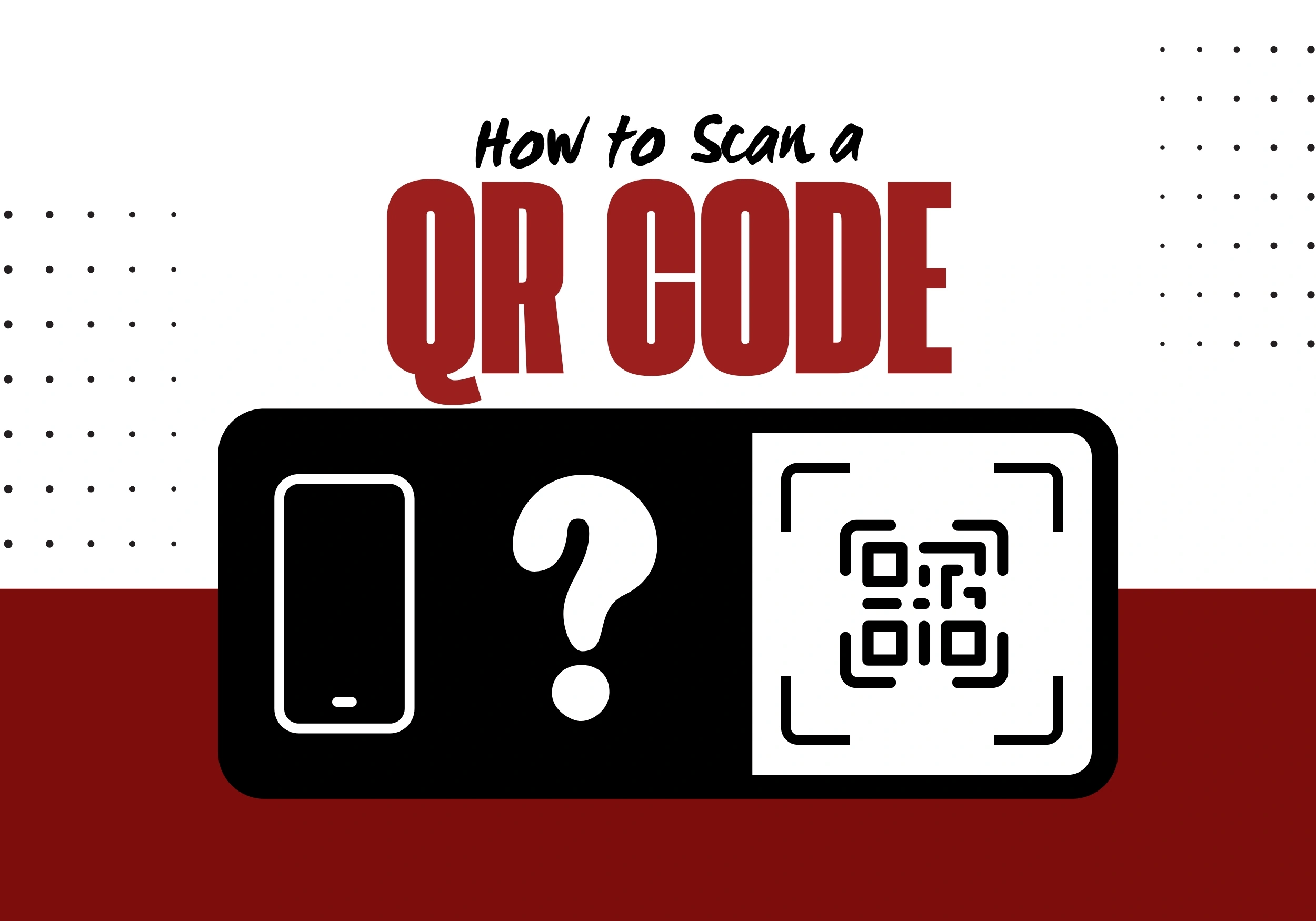
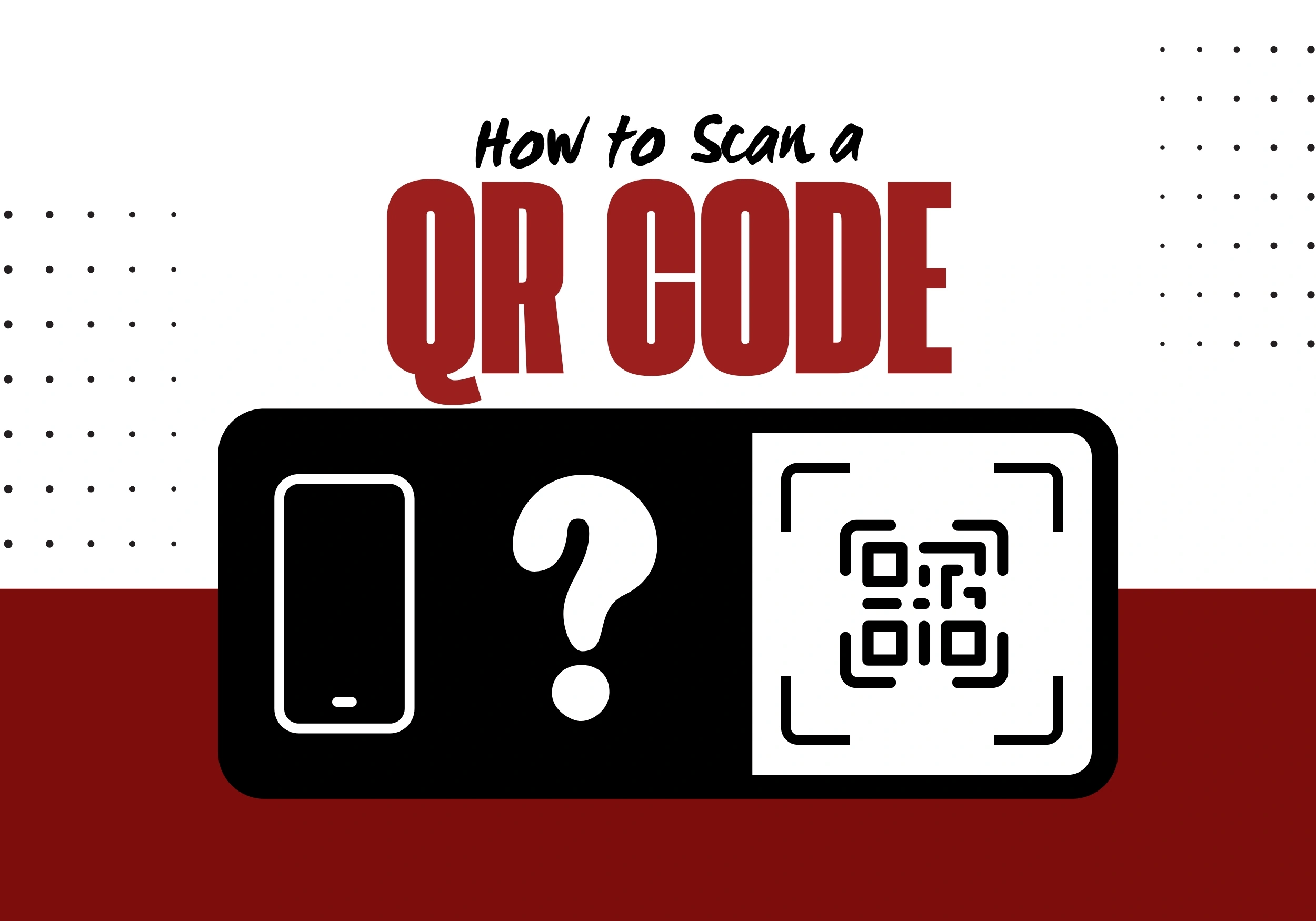
How to Scan a QR Code in 2025 – Step‑by‑Step Guide, Security Tips & Best Scanners
Created on 17 April, 2025 • 📖 Guide • 5 minutes read
Master QR‑code scanning on iPhone, Android, desktop and pro handheld scanners. Follow our 1,800‑word guide for lightning‑quick technique, security checks, gear links and a free online reader.
1⏱️From Factory Floors to Phone Screens
Back in 1994, engineers at Denso Wave needed a faster way to track auto parts: the classic one‑dimensional barcode was maxed out. Their solution, the Quick Response code, stored data in both height and width, adding 360‑degree readability, built‑in error correction, and the ability to carry URLs, Wi‑Fi credentials, contact cards—even cryptocurrency addresses. Today, almost anything you pick up has a tiny, silent hyperlink waiting for you to unlock it. Learning how to scan a QR code is, therefore, learning a universal language that bridges physical and digital worlds.
2 🧰 The Essential Gear Checklist
Amazingly, you can master how to scan a QR code with nothing more than a smartphone. Yet certain scenarios—warehouse inventory, pop‑up ticket booths, or marathon product demos—benefit from dedicated hardware.
| Scenario | Recommended Tool | Why It Rocks |
|---|---|---|
| Casual scanning (menus, posters) | Your phone’s stock camera | Zero install, always at hand |
| All‑day retail / events | NetumScan Handheld USB 2D Scanner | 300 scans / sec, plug‑and‑play, survives drops @ budget price |
| Mobile pop‑ups, shared workstations | Tera D5100 Wireless & Wired Scanner | Switches USB‑C / 2.4 GHz / Bluetooth, shows battery level |
Emoji tip: label scanners on your checkout desk with 📳 so new staff instantly know where to reach.
3 📱 How to Scan a QR Code on Every Modern Device
iPhone & iPad (iOS 17+) 🍏
- Launch Camera.
- Center the code; a yellow border flashes.
- Tap the yellow banner at the top.
- Pro move: Settings → Camera → Enable Scan QR Codes to ensure you never switch it off.
Android (Pixel, Samsung, Xiaomi…) 🤖
- Long‑press the camera icon → Scan Mode (Pixel) or Bixby Vision (Samsung).
- Hover; Android overlays the link title.
- Tap once.
- Pixel users can ask Assistant “Open link” hands‑free.
Chrome on macOS/Windows/Linux 💻
- Right‑click a screenshot → Search Image with Google Lens.
- The sidebar shows any embedded text or URL.
- Click Copy or Open.
ChromeOS 💻➡️📸
- Press Shift + Ctrl + L to open the Scanner app.
- Pick Camera and hold the QR in front of the webcam.
4 🌐 When You Need Zero Installs: Wlinky’s Online Reader
Corporate laptop locked down? Friend insists on seeing your vacation pics but has no scanner? Drop or paste any image straight into the browser‑based Wlinky QR Code Reader at QR Code Reader The decoding happens locally, so sensitive Wi‑Fi passwords or crypto addresses never leave your device. No sign‑up, no ads—just instant results.
5 📸 Troubleshooting Like a Photographer
1: Lighting = Soft, Even ☀️➡️🌤️
- Glare on glossy codes kills autofocus. Step a half‑meter left or shade with your hand.
2: Angle ≈ 0‑15° Tilt 📐
- At 45°, squares become trapezoids. Keep it close to head‑on.
3: Distance
- Phones focus ~7–9 cm minimum. If blurry, pull back until lines crisp up.
4: Resolution
- Low‑light? Tap to force focus, or enable Night Mode flash briefly.
5: Obstacles
- Cracked camera glass? Lint on lens? Wipe and retry.
6: White‑boxed Logos
- Some designers embed logos inside; as long as the three corner finder boxes remain untouched, most cameras compensate.
6 🛡️ Security Checkpoint
Knowing how to scan a QR code safely is half the battle.
- Preview the domain. Both iOS and Android show the full URL. “w1inky.com” ≠ “wlinky.com”.
- Beware forced Wi‑Fi. A QR can auto‑connect you to a rogue hotspot. Review credentials before accepting.
- Use browser guards. Enable Safe Browsing or a DNS filter like NextDNS.
- Brand your own codes. Add a tiny logo; it deters sticker‑over attacks.
- Payments? Prefer in‑app scanners (PayPal, Kakao Pay) that enforce HTTPS certificates.
7 🚀 Advanced Workflows
7.1 Batch Inventory in Google Sheets
Plug the NetumScan into a laptop; every read acts as Enter. Combine with Data → Remove duplicates and conditional formatting—inventory reconciliation that once took an hour now takes eight minutes.
7.2 Event Check‑In on Steroids
Print a unique QR on each ticket. Your staffer with the Tera D5100 scans attendees; a webhook posts to Slack: “🎫 @alex‑kim checked in.” Real‑time occupancy stats appear on a wall‑mounted tablet.
7.3 DIY Webcam Scanner (for devs)
- In Chrome, visit chrome://flags and enable Experimental Web Platform Features.
- Create a local HTML file using the BarcodeDetector API; listen for onresult.
- Even a $15 720p webcam delivers 30 fps decoding—great for maker projects.
8 ❔ Frequently Asked Questions
| Question | Quick Answer |
|---|---|
| Do I need a special app? | Phones from 2018 onward embed QR scanning into the stock camera. |
| Can a QR code expire? | Only if the stored destination (short URL, coupon) is time‑limited or deleted. |
| Are colored codes okay? | Yes — if contrast ≥ 40 %. Avoid pastel‑on‑pastel combinations. |
| Will a cracked screen block scanning? | Scanning relies on the rear camera, not the display glass. |
| Is it safe to share a vaccine QR on social media? | No — the embedded certificate often carries personal data. |
9 📝 Take‑Home Checklist
- Clean your lens every morning 🧼
- Confirm Scan QR Codes is toggled ON
- Keep the code within ¼ of the viewfinder
- Preview the domain before tapping
- Don’t scan stickers slapped over original prints
- For high‑volume tasks, invest in a handheld scanner
- Bookmark Wlinky’s QR Code Reader for emergencies
10 🎯 Final Thoughts
Mastering how to scan a QR code is more than a life hack—it’s a gateway skill for modern commerce, travel, and digital security. Whether you’re loading a restaurant menu, onboarding clients, or shipping thousands of products, the square grid is your silent ally. Equip yourself with the right gear, refine your scanning technique, and you’ll turn every printed patch of black‑and‑white pixels into an instant bridge to richer digital experiences. Happy scanning! ✨


