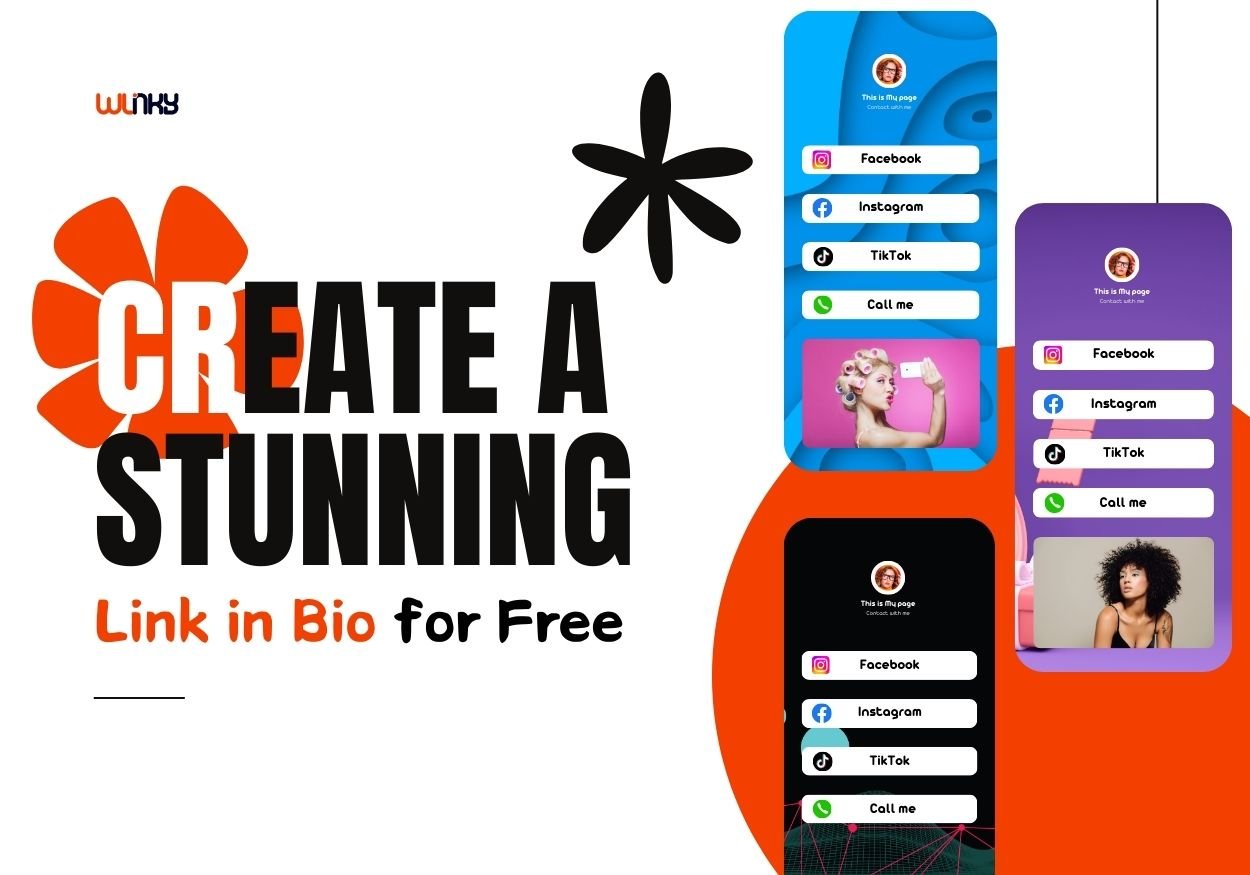
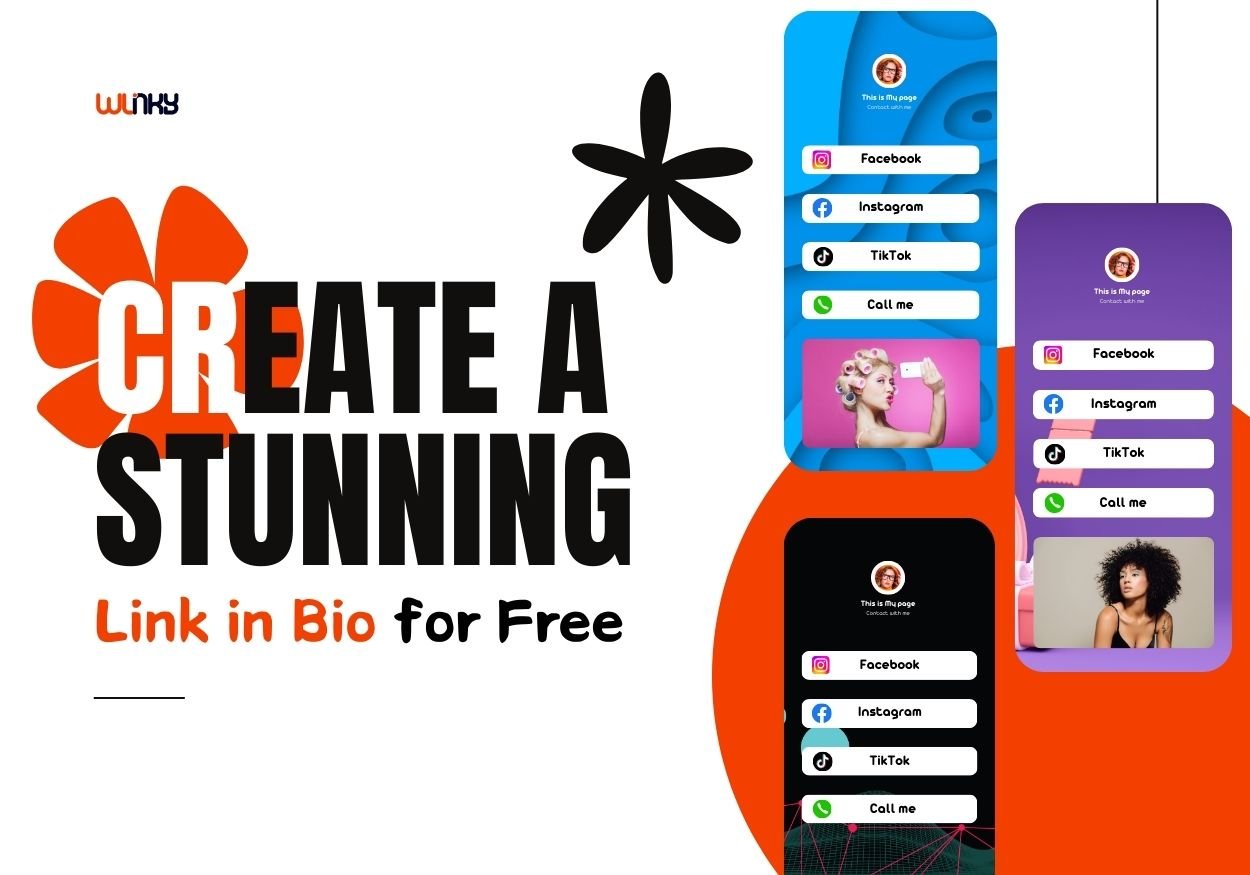
Create a Stunning Link in Bio for Free: Step-by-Step Tutorial
Created on 23 December, 2024 • 📖 Guide • 5 minutes read
Discover an easy, step-by-step guide to building a modern and eye-catching Link in Bio—complete with stunning backgrounds, custom icons, and playful GIFs. Learn the secrets to standing out online and boosting audience engagement without spending a cent.
🤔 Why is a Link in Bio page so important these days?
Whenever you tell people “Check out my Instagram” and then add “Link in bio,” you’re talking about that little piece of digital magic—your Link in Bio page. It’s where fans, customers, friends, and curious onlookers find links to all your social channels, projects, products, and basically everything you’re up to. This mini-landing page saves everyone time and keeps you connected to your audience 24/7.
But where can you get this magical link page? Who can help you build a stylish, modern, and totally free online “business card”? Right answer—wlinky.com. It’s truly a Free Link in Bio service that also makes a perfect Free Linktree Alternative.
🏃 Getting your design ready: where to start?
- Decide on your style Before diving in, think about the vibe you want: futuristic high-tech, gentle pastel, or maybe something edgy with bold, neon colors? Having a clear idea from the start will keep your page looking cohesive and reflective of your personal (or brand) identity.
- Choose a background Canva – a fantastic place to find beautiful backgrounds and templates. There are thousands of free options in multiple styles and colors. Just type something like “futuristic background” or “pastel gradient” in the search bar, and voilà!Unsplash or Pexels – for high-quality, free stock images. You’ll discover everything from cosmic landscapes to minimalist textures and geometric patterns.
- Canva – a fantastic place to find beautiful backgrounds and templates. There are thousands of free options in multiple styles and colors. Just type something like “futuristic background” or “pastel gradient” in the search bar, and voilà!
- Unsplash or Pexels – for high-quality, free stock images. You’ll discover everything from cosmic landscapes to minimalist textures and geometric patterns.
- Pick your fonts and colors To make your Link in Bio look stylish and modern, stick to 2–3 fonts maximum. Consider mixing contrasting fonts (for example, a delicate script with a bold, blocky font). For colors, ensure your background doesn’t drown out the text—your headlines should pop in a bright, attention-grabbing way.
- Select icons and buttons Many ready-made templates on wlinky.com already offer cool buttons and social media icons, but you can always personalize them further.For something more unique, check out Flaticon or Icons8. They have millions of free and premium icons to match any aesthetic.
- Many ready-made templates on wlinky.com already offer cool buttons and social media icons, but you can always personalize them further.
- For something more unique, check out Flaticon or Icons8. They have millions of free and premium icons to match any aesthetic.
📖 How to create a Free Link in Bio on wlinky (step by step)
- Sign up or log in Head over to wlinky.com and set up an account. It only takes a couple of clicks—faster than reading this sentence.
- Pick a template wlinky.com has tons of ready-made designs for various themes: from fashion blogs to tech startups. If you prefer a custom look, there’s also plenty of flexibility for you to let your creativity run wild.
- Customize the look Upload the background you chose (from Canva, Unsplash, etc.).Adjust colors and fonts to match your brand or personal style.Add buttons, social media icons, and link out to all your projects.
- Upload the background you chose (from Canva, Unsplash, etc.).
- Adjust colors and fonts to match your brand or personal style.
- Add buttons, social media icons, and link out to all your projects.
- Incorporate multimedia Video previews (e.g., from YouTube).Music (great if you’re a musician or want to set a particular mood).GIFs (because who doesn’t love a dancing cat GIF every now and then?).
- Video previews (e.g., from YouTube).
- Music (great if you’re a musician or want to set a particular mood).
- GIFs (because who doesn’t love a dancing cat GIF every now and then?).
- Save and share Hit “Publish,” and you’ll get a unique URL. Place it in your Instagram, TikTok, Twitter (X?), or any other social media bio. Then watch the visitors roll in!
💡 Inspiring Link in Bio design ideas
- Neon Futurism Use a dark (black or deep navy) background with bright neon accents (pink, turquoise, purple). Add some cyberpunk-style icons, and your design will look straight out of a sci-fi movie! Visual cues: neon signs, glowing lines, tunnel effects.Emotional vibe: “Wow, this is out of this world!”
- Visual cues: neon signs, glowing lines, tunnel effects.
- Emotional vibe: “Wow, this is out of this world!”
- Soft Pastels Go for gentle pink, blue, and beige tones with thin, elegant fonts. Try a background featuring clouds or abstract swirls.Use minimalistic pastel icons for your social links.Emotional vibe: “Soothing, cozy, and oh-so-charming.”
- Try a background featuring clouds or abstract swirls.
- Use minimalistic pastel icons for your social links.
- Emotional vibe: “Soothing, cozy, and oh-so-charming.”
- Geometry & Gradients Bold gradients and dynamic geometric shapes give off a sleek, modern feel. Perfect for digital professionals, designers, and tech enthusiasts.Mix bright colors with smooth transitions to avoid visual overload.Emotional vibe: “Cutting-edge and creative!”
- Perfect for digital professionals, designers, and tech enthusiasts.
- Mix bright colors with smooth transitions to avoid visual overload.
- Emotional vibe: “Cutting-edge and creative!”
🖼️ Which images to add for a futuristic, stylish vibe?
- Abstract 3D renders – think spheres, cubes, and other geometric shapes with dramatic lighting effects.
- Cyberpunk cityscapes – neon-lit streets, towering skyscrapers, and futuristic vibes.
- Metallic textures – for a high-tech feel with shiny, reflective surfaces.
- Space elements – planets, stars, galaxies. Because who doesn’t love a good space aesthetic?
(Find all these on Canva, Unsplash, Pexels, or even a well-licensed Google search—just be mindful of usage rights!)
Bringing humor into your design? Absolutely!
- Toss in funny stickers or a GIF of a winking astronaut.
- Add a tiny disclaimer like “Warning: may cause sudden bursts of inspiration” somewhere in your bio.
- Label one button “Click at your own risk” — because c’mon, that’s irresistible.
The main rule is: don’t be afraid to get creative. Your Link in Bio is basically your digital handshake—make sure it’s memorable!
😉 In conclusion
Time’s ticking, your audience is clamoring for links, and you still haven’t set up your Link in Bio? Go fix that now! Start immediately and remember: the best platform to create a Free Link in Bio is wlinky.com
Grab unexpected inspiration, use cool backgrounds from Canva or any other site, sprinkle in futuristic images, and never forget a dash of humor. That’s how you’ll stand out in this vast digital universe!
wlinky.com – onward to new adventures!


